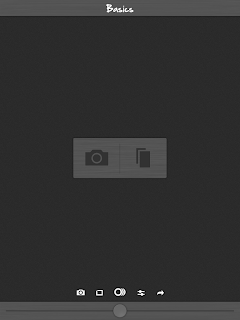Hey Guys!
So once again it has been ages since my last blog I know, and I cannot believe its been more than a month already! I have been completely swamped with prelims and revision and just been working non stop so haven't really had much time to blog but I hope I can start to do some more. Anyways, I had previously mentioned in my last post that I might do another post of a review of some sort, and so I decided to write this one on a photo editing app on my iPad! The app called CameraBag 2 HD was only £1.49 from iTunes which is actually a really reasonable price seen as some editing apps like the Adobe Photoshop Touch app is around £7. It is available from any Apple products including the iMac but it is quite a bit more expensive for purchase from the computer. After playing around with it though on my iPad mini I found it to be extremely helpful and easy to use!
So I thought I would show you some examples of what you can do with the app, showing the options, how you work it and the final results. First of all I picked this particular photo to edit which was just in my camera roll which is of some limestone caves I saw on my trip to Belize last year (best holiday ever btw, really recommend it!).
The app will first ask you about how you want to insert the picture to edit, so you can either pick an existing photo or take one on the spot. Very simple. There are five icons on the bottom and the middle one will let you see all the settings on the left that they give you. Again it is extremely easy to use and it will change the picture automatically as soon as you press the setting you want.
Here are just some examples that you could try when editing a landscape or something like that. They range from really over the top settings to ones that look like they haven't changed it at all to be honest!
After I had finally decided on the Matte setting for my caves, using the 2nd icon to the left you can choose from many types of borders available with some obvious and sometimes distracting ones, to some being very subtle. Having chosen a plain black mount to frame the picture, the exposure was then changed just to completely finish off the picture using the 2nd from the right icon.
So after saving the photo to a 1200px image, I had the finished product and here it is! It was a really fast process only taking a few minutes to get what I wanted and I was very impressed by the app as a whole.


I wanted to show some more examples for you guys and this next one is another picture taken in Belize of me and my friend para sailing (most terrifying experience of my life, but we tried to keep our minds off the height by singing Starships at the top of our lungs!). Anyways after looking at the endless amount of settings and such I went with this Silhouette look and then cropped it by adding a thicker black border with the Cinema setting in the border options.
Oh dear, just realised that the next example is again from Belize. I guess the vibrant colours really got my attention and I just loved the feel, the heat and the beauty of the place and it really shows in the pictures. Some of the setting seems by bring out the colours more, but some make the place seem more mellow and relaxed so it shows that one slight settings change can change your whole view on the place or object!
The app is also great for portraits, where you can slightly change the appearance by changing shadows and highlights or use the more extreme settings which I personally really like on portraits.
I wanted to see if it would also be good for sort of party photos where there is a lot going on and it actually is really good to use cause it can enhance the colours slightly and just improve the photo as a whole!
After playing around with the app and different photos for a while and experimenting with all the settings I found I actually really like the product. It's great to use if you are wanting a simple editing app for a reasonable price that is easy to use and quick to do. I would actually really recommend it and I think its definitely worth checking out.
Anyways, that's just a wee review on the app and I hope it was helpful if you were thinking of getting one for your phone or computer or whatever. This is my first review blog post, but I really enjoyed making it and please tell me if there is anything else you want me to review cause I'm interested in making some more later on! xxxx